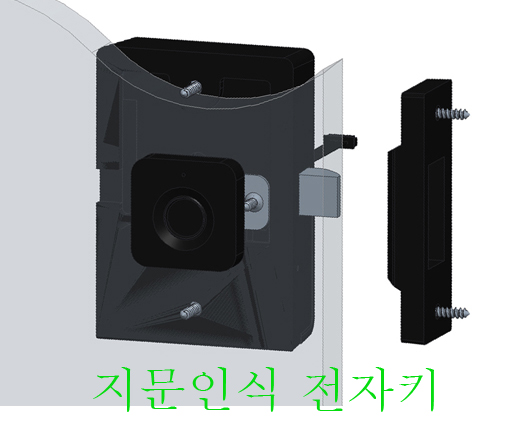Product Info
- New product
- Handle/ Push
- AHU Accessories
- Pull handle
- Hinge
- Tension Hinge
- Angle-Joint Hinge
- Hinge with bolt head
- SUS Casting Hinge
- P.C Hinge
- P.O.M &SUS Hinge
- ZDC Hinge
- ZDC Slip-Joint Hinge
- Corner Hinge
- Brass Extruded Hinge
- Rear Hinge
- Jeep Hinge
- Steel Hinge
- SUS Hinge
- Mold hinge
- Embedded Hinge
- Concealed Hinge
- Round Pin Hinge
- Spot Spring Hinge
- Leaf hinge
- Spring hinge
- Slip-joint Hinge
- Clean hinge / 304 . stainless steel hinge
- AL Hinges
- Fastener
- Hanger / Bracket
- Cam Lock
- Magnetic Catch
- Catch
- Latch
- Gas Spring
- Door Stay
- Slide Rail
- Special Vehicle
- Airtighr Handle
- Gasket
- Slide Bolt
- Hasp
- Bolt / Nut
- Toggle Clamp
- Lever/ Grip
- Knob
- HandWheel
- Leveling Foot
- Caster-A
- Caster-B
- Others
- Profile Accessory
- Head cap & anti-vibration base

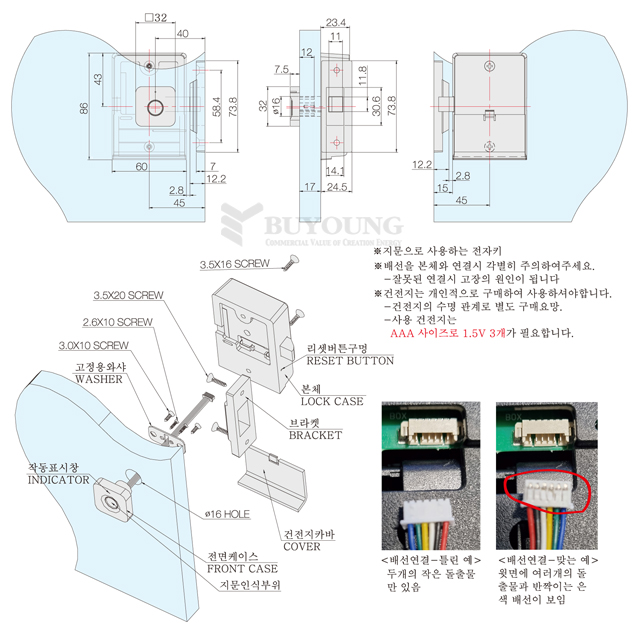
Instructions for using fingerprint lock (BY-F040) ※ When the product is shipped, it will be shipped in automatic mode. 1. Fingerprint registration—A total of 20 fingers can be registered ※If the registration is incorrect, the red light will be on and you will have to re-register from the beginning. 2. Additional fingerprint registration 3. Remove fingerprints ※If fingerprints are not registered or all have been deleted, press any finger |