Product Info
- Electrical Cabinet Lock
- Door magnet
- New product
- Handle/ Push
- AHU Accessories
- Pull handle
- Hinge
- Electrical cabinet hinge
- Tension Hinge
- Angle-Joint Hinge
- Hinge with bolt head
- SUS Casting Hinge
- P.C Hinge
- P.O.M &SUS Hinge
- ZDC Hinge
- ZDC Slip-Joint Hinge
- Corner Hinge
- Brass Extruded Hinge
- Rear Hinge
- Jeep Hinge
- Steel Hinge
- SUS Hinge
- Mold hinge
- Embedded Hinge
- Concealed Hinge
- Round Pin Hinge
- Spot Spring Hinge
- Leaf hinge
- Spring hinge
- Slip-joint Hinge
- Clean hinge / 304 . stainless steel hinge
- AL Hinges
- Fastener
- Hanger / Bracket
- Cam Lock
- Magnetic Catch
- Catch
- Latch
- Gas Spring
- Door Stay
- Slide Rail
- Special Vehicle
- Airtighr Handle
- Gasket
- Slide Bolt
- Hasp
- Bolt / Nut
- Toggle Clamp
- Lever/ Grip
- Knob
- HandWheel
- Leveling Foot
- Caster-A
- Caster-B
- Others
- Profile Accessory
- Head cap & anti-vibration base

BY-F023
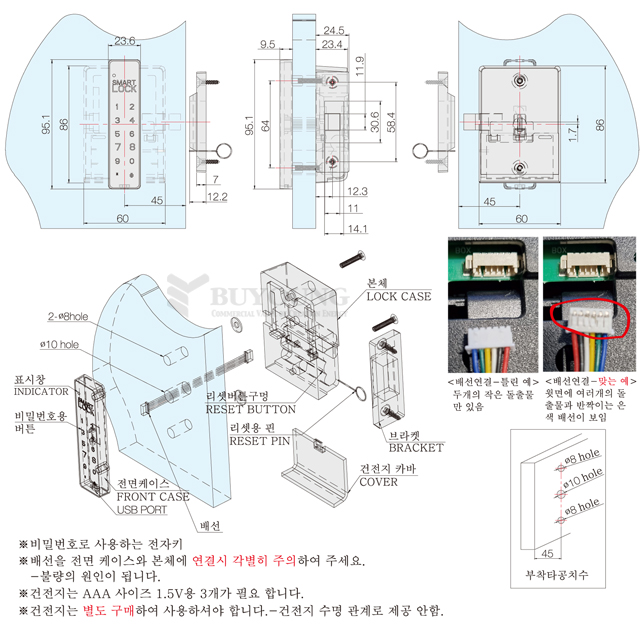
|
|||||||||||||||||||||
※ When the product is shipped, it will be shipped in automatic mode.
※ Automatic mode: When the product is operated, the latch is lowered and can be opened.
After 4 seconds, the latch will automatically lift and lock.
Even if the door is closed with the latch raised, it will automatically lock.
※ When the battery is exhausted and cannot be opened, it can be opened by connecting power to the USB port.
1. Register password
If you insert the pin into the reset hole and press it for about 1 second, the red light will light on the front display window and it will beep.
After you hear sound 1, immediately press the desired password number from 4 to 10 and press the # button
Press , enter the password you pressed again in sequence and press the # button to hear a beep
The sound is heard twice and the red light on the display window turns off, indicating that registration is complete.
2. Open
After entering the registered password and pressing the # button, the green light turns on and opens, after 4 seconds
The green light on the display window will automatically turn on and lock.
– If you enter the wrong password, the red light will light up and beep, making it impossible to open
3.Convert to factory delivery mode
If you insert a pin into the reset hole and press it for about 4 seconds, a red light will illuminate on the front display window and a beep will sound.
Beep 4 times.
User password: 1234 Administrator password: 543215 will be initialized.
※ The manufacturer's default user password is 1234, please register and use the desired password.
Administrator password is 543215. Manage if you forget your user password
This is the administrator password that can be opened by yourself.
※ To change the administrator password, press and hold * for about 3 seconds until the red light comes on
status, enter the administrator password (543215 when shipped from the factory), press #, and then press 2#.
, enter the password you want to create and press #. a new secret
If you dial the number and press #, the red light turns off and the administrator password is changed.
—> If you lose your admin password, you cannot change it.
Note down the new password you want to create, and review and change it.
4. Replace the battery (battery)
When you turn on the power after using it for a certain period of time, it will beep 6 times and the red light flashes 6 times.
This means the power supply is insufficient. Replace the battery as soon as possible.
If possible, use a USB port for power.
